This is the no-bullshit guide to get started with Ethereum. You do not need to know what others think you need to know (e.g. what is Ethereum, how Ethereum works, how the transaction system works, blah blah). Check back often as I will keep this guide updated regularly.
This post will be split into the following sub-sections:
- Basic Knowledge
- Choose your wallet
- View your account
- Things you can do with your Ethereum account
Basic Knowledge (Short and Sweet)
In order to start “using” Ethereum, you will need to know some basic terminology:
Ether – The main “unit-of-exchange” on Ethereum (aka. $$$)
Ethereum Address (aka. Public Key) – The “place” where your $$$ will reside (you can think of them as something similar to your bank account number)
- Example: 0xde0B295669a9FD93d5F28D9Ec85E40f4cb697BAe
Private Key – The “key” to open the door to access your $$$ (you can think of them as something similar to your PIN)
- Example: 9d2209c4dcca1d6d1c6ae172aee821bf10d18bc76b0edbd868a6c4a79910736
Seed Words (or seed phrase) – The “easier-to-remember” “key” to open the door to access your $$$$ (you can think of them as something similar to using a Mnemonic major system to remember your PIN)
- Example: card enrich gesture connect kick topple fan body blind engine lemon swarm venue praise addict agent unaware equal bean sing govern income link leg
ERC-20 Tokens – They represent a diverse range of assets and each of them conforms to a common set of technical standard for inter-operability. “ERC-20” is a name of the set of technical standards.
- Example: Dai (whose value is pegged to USD$1, i.e. 1 Dai = USD$1)
Choose Your Wallet
There are a few kinds of wallets (in increasing order of difficulty):
- Smart Wallets
- Hardware Wallets
- Paper Wallets
Smart Wallets
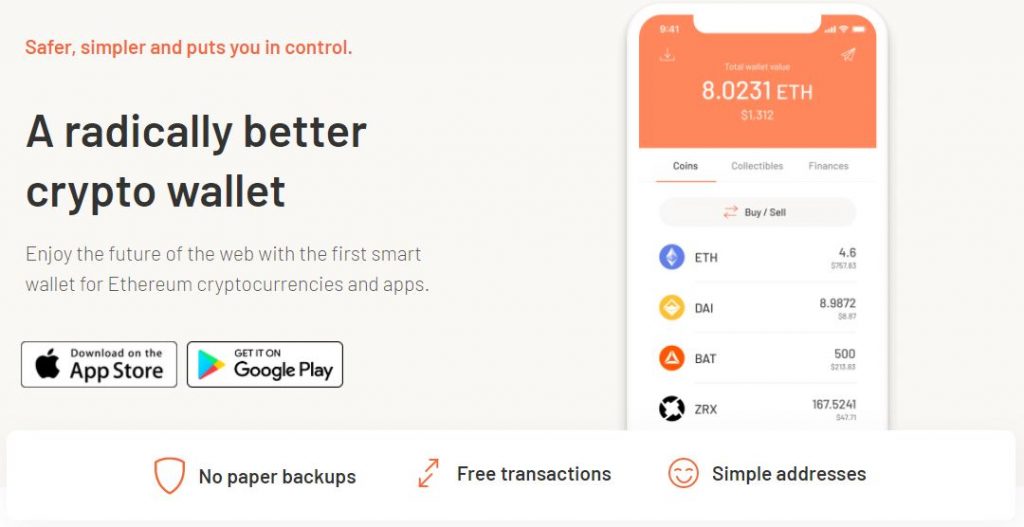
Smart wallets promise a headache-free experience when using your Ether (ETH) or ERC-20 tokens or ERC-777 tokens.
Argent
One such smart wallet is Argent – (https://www.argent.xyz). You can search for “Argent” on Google Play or Apple App Store to download the smart wallet. If you want to be a little safer, you can click on the App Store or Google Play icon on Argent website to get the direct link to the app. This ensures that you are not downloading/installing a fake Argent app.
The setup of Argent is simple – you just need to provide your phone number as part of the account setup process. You do not need to remember any long chains of words (see “Paper Wallet” section).
Hardware Wallets
Hardware wallets offer a sense of security as compared to normal paper wallets (more details in the section below). You do not need to fear your computer getting a virus and send your private key to some masked hackers. The private key is stored safely inside the secure chip of the hardware wallet and never exposed during any Ethereum transactions.
List of companies offering hardware wallets:
- Ledger
- Trezor
The setup of hardware wallets are generally simple. You will need to come up with a short numeric PIN code to secure your hardware wallet. The hardware wallet will spit out a 24-word seed phrase for you to safe-keep. If you forget your numeric PIN code, you can just key in the 24-word seed phrase to restore access to your Ethereum account.
Paper Wallets
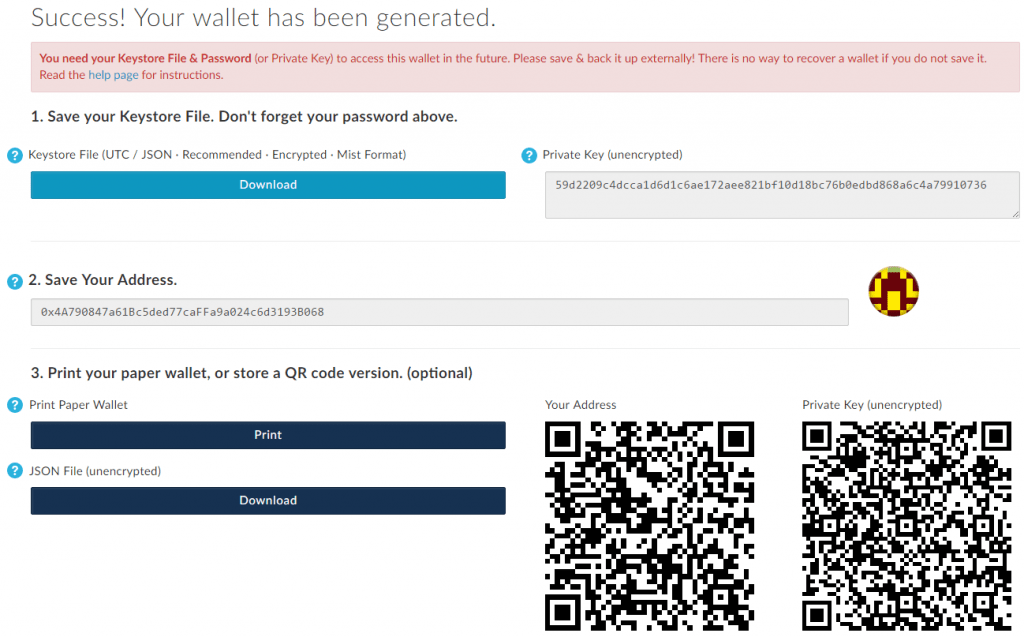
As hinted from the name – “Paper Wallet”, you can print your paper wallet and the private key is encoded on a QR code. In order to “use” your Ethereum Account, you will need to “expose” your private key to the software/website.
We do NOT recommended using Ethereum via paper wallet.
View Your Account

You can view the Ether balance and other token balances within your Ethereum Account with the help of “Block Explorer”. EtherScan (https://etherscan.io/) is one popular Ethereum Block Explorer. You can use EtherScan to look up your Ethereum address for FREE.
Things You Can Do With Your Ethereum Account
- Get a “name” for your Ethereum Account
- Use Decentralised Exchanges

