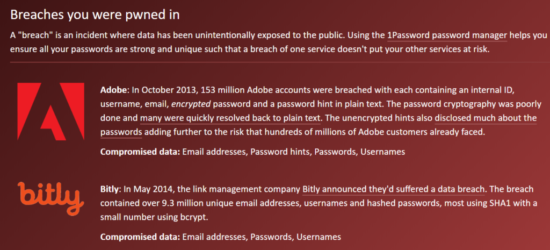It is not uncommon to hear about big internet companies getting hacked and the resulting data (e.g. usernames, passwords, identification numbers, etc.) getting sold on online marketplaces. One of the most recent breaches will be the Sephora data breach, where 3.7 million customers records are up for sale.
If you haven’t been mentally registering such news, you just need to visit Have I Been Pwned? to check if any of your associated email addresses is linked to any data breaches. This service is provided free of charge, but it relies on “informants” to alert the administrators to new data breaches. This means that your account may be involved in even more data breaches than what is shown by the service.
The best way to protect yourself from such breaches will be to have unique and strong passwords for EACH service/website. In this way, if your account on Service A is compromised, it will not lead to your account being compromised in Service B, Website A and so on.
This sounds good in theory until you realised that you have accounts in hundreds of different services and websites! It does not seem humanely possible to remember so many unique and strong passwords. And no, don’t even think about just keeping the passwords in a .txt file on your desktop or a piece of Post-It note stuck to your computer monitor.
And so, enters the saviour, Password Managers. Password managers, as it’s name suggests, stores or manages your usernames AND passwords to the different services. With password managers, you will only need to remember one MASTER password for all your accounts.
There are many different password managers in the market – both free and paid versions. Some of them are listed below:
Personally, I recommend Bitwarden. It is an open source program, with browser extensions and mobile apps. The browser extensions and mobile apps work well – seamless access and filling in the usernames and passwords with the click of a button.
You do not have to pay for the service (most of the functionalities are free) but with $10/month, you are given access to premium features, e.g. allowing you to use more 2FA methods. I’ve ordered a YubiKey just to add it as a 2FA method for Bitwarden.
Now, what password managers are your favourite? Leave a comment below!