The Central Provident Fund (CPF) is a compulsory savings scheme implemented by the Singapore Government and is split into three different accounts – Ordinary Account (OA), Special Account (SA) and Medisave Account. This post will illustrate the required steps to top up your Medisave account.
Benefits of topping up Medisave Account:
- A tax reduction in the form of reduction in your assessable income. For instance, if you top up S$2,000 into your Medisave account, you will receive S$2,000 reduction in your assessable income (if your compulsory CPF contribution did not exceed the CPF contribution limit – more about this in Step 5). This is useful if you are aiming to drop to a lower tax bracket.
- Relatively high interest rate – 4% per annum
- Contributions to Medisave can still be utilized for medical treatments
Please note that Medisave contributions will build up your Medisave balance until the Basic Healthcare Sum (BHS) is reached. Any amount above the BHS will be automatically transferred to your other CPF accounts.
Procedure:
Step 1: Proceed To CPF Website & Login
Click on this link – https://www.cpf.gov.sg/members to proceed to the CPF website. Login with your Singpass.
Step 2: Select “My Request” on the sidebar
Upon a successful login, you should see “My CPF Homepage”, which will display your current CPF balance and latest contribution from your employer. Select “My Requests” as indicated by the red arrow below.
Step 3: Select “internet banking using e-cashier”
Expand the section on “Building Up My/My Recipient’s CPF Savings”. Click on “internet banking using e-cashier” under Contribute to my Medisave Account (see red circle below).
Step 4: Select “Contribute to my Medisave”
Select “Contribute to my Medisave (Tax deductible)”, as shown in the picture below.
Step 5: Input the amount that you wish to contribute to your Medisave Account
You can contribute any amount to your Medisave account up to the allowable Medisave contribution limit, which is the Basic Healthcare Sum (BHS).
Note that:
- There is a limit on the amount of tax relief that you can get per year for voluntary Medisave contributions (Please refer to this post from IRAS). It depends on the amount of compulsory CPF contribution (which you and your employer have contributed due to your employment) and the annual CPF contribution cap ($37,740 as of 2016). For example, consider the following assumptions:
- Your Medisave account has not hit the Basic Healthcare Sum (BHS); and
- Your compulsory CPF contribution (yours and your employer) for the year amounts to $30,000.
In this case, you can contribute $7,740 to your Medisave account to maximize your tax relief. The $7,740 is the difference between the annual CPF contribution cap ($37,740 as of 2016) and your compulsory CPF contribution ($30,000 in this example).
- The tax relief that you get from topping up your Medisave account is DIFFERENT from the tax relief that you get for topping up your special account or retirement account (which is capped at $7,000).
You can check the allowable contribution limit by clicking on the “Check Allowable Contribution”. You should be directed to the following page:
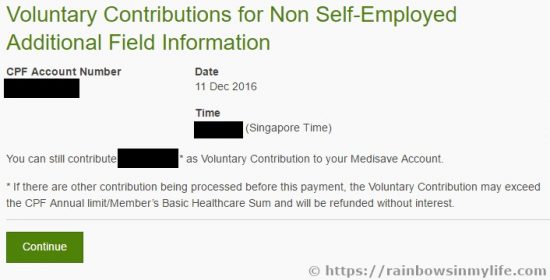
Step 6: Confirm your payment request and make payment
Once you are satisfied with the amount, you can proceed to submit your payment request and the site will redirect you to a payment gateway (e-nets).
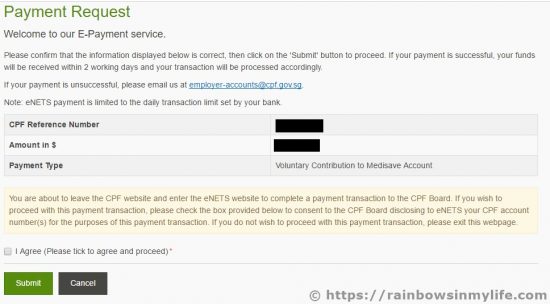 With e-nets, you can debit from your bank accounts with the major banks locally. Once you have chosen your preferred bank, you will be redirected to the bank’s website to login and make payment. Once the payment has been made, your contribution will be processed by CPF in a few days’ time.
With e-nets, you can debit from your bank accounts with the major banks locally. Once you have chosen your preferred bank, you will be redirected to the bank’s website to login and make payment. Once the payment has been made, your contribution will be processed by CPF in a few days’ time.

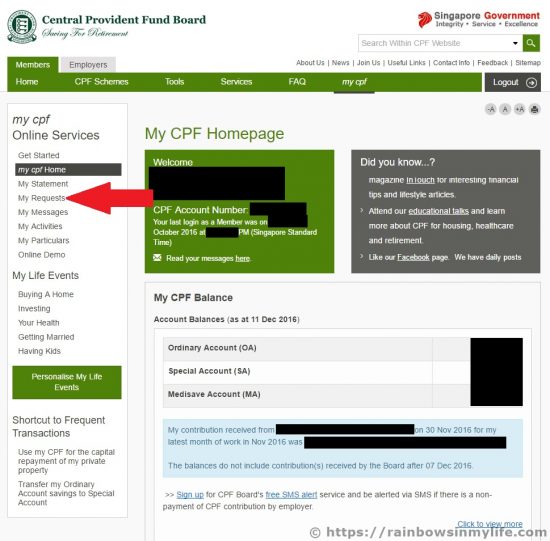
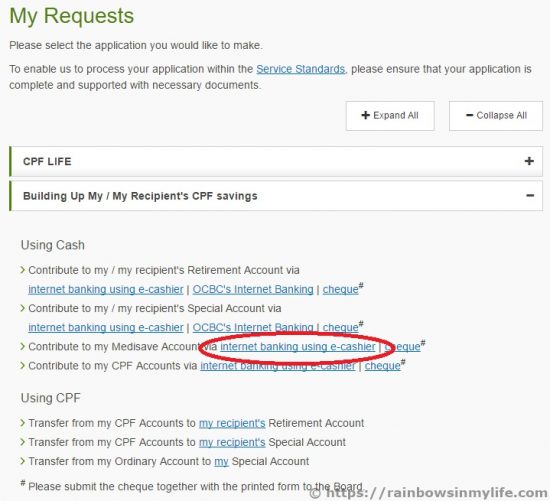
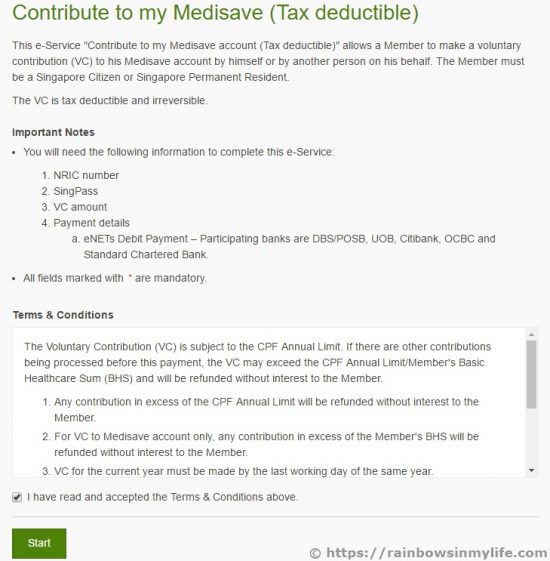
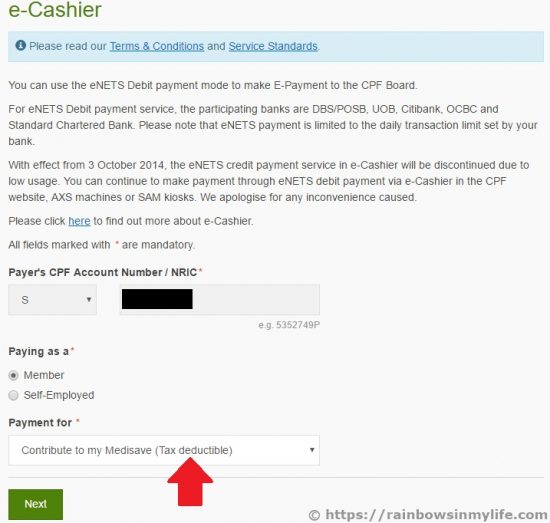
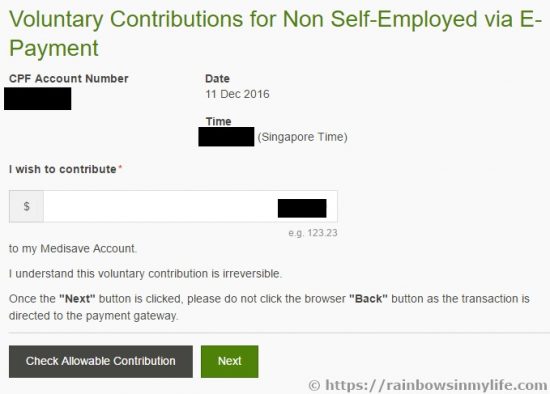
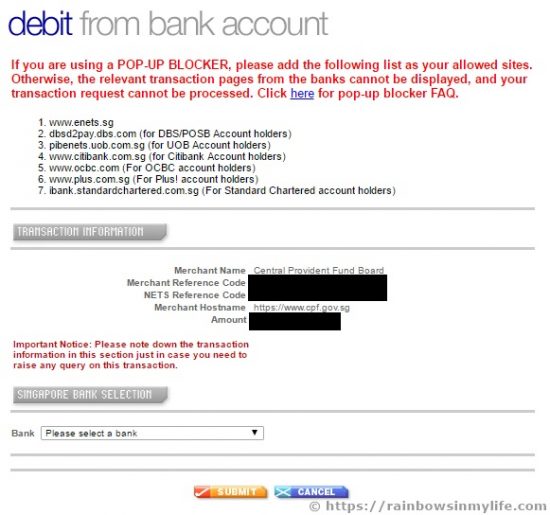
Hi,
I am a Singaporean living overseas permanently. I tried to top up with e-Cashier but it required me to insert a local mobile number which I don’t possess.
Can I simply insert any of my family member or friend’s mobile number or will some sms verification be sent to the number I put?
Hope to receive your reply! Thanks a lot
Hi Mia,
Sorry for the late reply. I am not sure what CPF board would require the mobile number for and whether they would send a SMS to your number for verification. My guess is they would but I think it is better to check with them on your situation. Sorry about that.
Can I simply just TOP up my Medisave via AXS Machine?!
Yes, you can learn more about the CPF services available at AXS machine here as well: https://www.cpf.gov.sg/employers/services/others/evcpages/e-services/axs-stations
Can i make cash payment to top up my Medishield. at the CPF Office Thank you , Presently i am an oversea Singapore.
Hi Indhira, apologies for my delayed reply. Yes, I think you should be able to top up your Medisave at the CPF office. However, I would suggest calling CPF Board to check first before making a trip down.
I wish o top up the Medisave accounts for both my elderly parents. How can I do it online?
Hello Mr Kuan (?), so sorry about my delayed reply.
You can use the above link in this post to go to CPF’s website, login and click on “My Requests” on the left hand panel. Expand the section on “Building Up My/My Recipient’s CPF Savings” and select the option you want, including topping up using cash or Medisave and which type of accounts (Retirement, Special or Medisave Accounts). Follow the steps next and you can top-up your parents’ Medisave Accounts.
Hope it is still useful 🙂